How Can We Help?
Search for answers or browse our frequently asked questions.
Still need help?
Give us a call! (402) 492-9100
We would be happy to answer any questions you may have.
-
Membership
-
Accounts
-
- Is it possible to transfer funds from my FNCU checking account to another account outside of FNCU? If so, how long does the transfer take?
- How do I send money to a checking account using a debit card from a different credit union?
- How do I withdraw money from my account? I do not have a debit card or checks.
- How do I get my Christmas Club Savings Account money?
- I don't live near a branch. How can I do my banking with you?
-
- How do I check my balance?
- How do I know when my deposit will be available?
- What should I do if I have a negative balance in my checking account?
- What is the difference between account balance and available balance?
- How do I get my Christmas Club Savings Account money?
- I don't live near a branch. How can I do my banking with you?
- Show Remaining Articles ( 1 ) Collapse Articles
-
- Where do I go to find my account information?
- How do I change my address?
- How do I update my email, phone number, or other information?
- What are the requirements for your checking accounts?
- I switched from one FNCU checking account to another. Will my current Debit Card or ATM card number change?
- Why was my transaction declined?
- How do I add a power of attorney to my account?
- Do I need to provide a death certificate when someone in my family passes away, who has an account with you?
- Can I re-open a closed membership?
- How can I inquire about a family member or loved one who is deceased?
- What is my suffix number?
- Where can I find the fee schedule?
- How do I add/change a beneficiary?
- Is a member number and account number the same thing?
- How do I get my Christmas Club Savings Account money?
- I don't live near a branch. How can I do my banking with you?
- Show Remaining Articles ( 11 ) Collapse Articles
-
Online/Mobile Banking
-
- How do I set up a payee in Bill Pay?
- When will my Bill Pay funds be taken out of my account?
- How do I know if my Bill Pay payment was processed?
- Can I set up bills to be paid automatically?
- Can I use Bill Pay to pay an FNCU loan or credit card?
- Can I cancel or edit a Bill Pay payment?
- How do I pay my bills online?
- Can I use Bill Pay with the mobile banking app?
- Do you offer Bill Pay?
- How do I start using Bill Pay?
- How do I add a payee in Bill Pay?
- How do I set up automatic/recurring online bill payments?
- How much does it cost to use Bill Pay?
- Show Remaining Articles ( 8 ) Collapse Articles
-
- How do I change my password?
- I forgot my password. How do I reset it?
- How do I change my confidence word when I log in?
- How do I add or change my account nicknames?
- How do I log into Online/Mobile Banking?
- How do I enroll in Online/Mobile Banking?
- How do I check my transaction history?
- How do I change my username?
- Can I log into the mobile app using Touch ID/Fingerprint or facial recognition?
- Can I view check images on my phone?
- Show Remaining Articles ( 5 ) Collapse Articles
-
- How many checks can I deposit using remote check deposit?
- When will funds from remote check deposit be available?
- What happens if I mistakenly deposit the same check twice?
- Are there limits to how much I can deposit?
- What should I do with checks after they have been deposited?
- If I discover I’ve entered an incorrect amount for a deposited check, should I redeposit it?
- What if a check deposited in remote check deposit is fraudulent?
- How do I endorse a check for mobile deposit?
- Show Remaining Articles ( 3 ) Collapse Articles
-
- Can I transfer funds between FNCU and an account at another financial institution?
- How long will it take for an external transfer to be received?
- How do I transfer money to another person?
- How do I transfer money to another FNCU member?
- How do I set up a recurring transfer?
- I don't live near a branch. How can I do my banking with you?
- Show Remaining Articles ( 1 ) Collapse Articles
-
-
ATM and Debit Cards
-
- What is the difference between a debit card and a credit card?
- How do I activate my Debit Card?
- Do you offer digital wallet options?
- Can I get a replacement card same-day?
- My debit card won’t work. What number do I call if it is a weekend?
- Is there a daily purchase limit on my FNCU Debit Card?
- How do I change/set my PIN?
- Show Remaining Articles ( 2 ) Collapse Articles
-
Loans
-
- How do I pay off my loan?
- How can I setup automatic payments for my loan?
- How do I pay my mortgage?
- What is escrow?
- What is Make a Payment?
- What is GAP coverage?
- How do I make a loan payment?
- How do I request a loan payoff letter?
- What is my loan payoff amount?
- I finished paying off my loan, now what happens?
- What happens if I am late on my loan payment?
- I want a stop payment on a payment. How do I do that?
- Show Remaining Articles ( 7 ) Collapse Articles
-
- What is DocuSign?
- What is escrow?
- Do I have to come into a branch to apply for a loan?
- What is GAP coverage?
- Do you offer vehicle warranties?
- How can I access funds or request an advance from my HELOC?
- Is there a limit to how much I can draw from my HELOC?
- How long does it take to process a HELOC advance via check or online?
- How can I qualify for a loan?
- How do I check the status of my loan application?
- Show Remaining Articles ( 5 ) Collapse Articles
-
Helpful Information
-
- What documents do I need to open a youth account?
- What documents do I need to apply for a credit card?
- What documents do I need to apply for a home equity loan?
- What documents do I need to apply for a home loan?
- What documents do I need to apply for an auto loan?
- What documents do I need to open a checking account?
- What documents do I need to become a member?
- What documents do I need to open a savings account?
- Show Remaining Articles ( 3 ) Collapse Articles
-
Locations
-
- Where are you located?
- What are your hours?
- What is Shared Branching?
- Where are your Shared Branching locations?
- What is the mailing address?
- I don't live near a branch. How can I do my banking with you?
- Show Remaining Articles ( 1 ) Collapse Articles
-
Resources
-
Credit Cards
-
- What is the difference between a debit card and a credit card?
- Are you able to help with credit card consolidation with poor credit?
- How do I apply for a credit card?
- How do I set up a credit card alert?
- Can I use my credit card when traveling?
- How does my credit score affect my loan or credit card rate?
- How do I request a credit limit increase on my credit card?
- Where can I learn more about my credit card benefits?
- Do you offer a credit card rewards program?
- How do I close my credit card?
- How do I establish credit?
- Do you offer credit card balance transfers?
- How do I activate my credit card?
- How do I change my name on my credit card?
- How do I view my Credit Card history/pending transactions?
- What happens if my credit card expires?
- My credit card PIN is not working. What should I do?
- What types of credit cards do you offer?
- Is there a pre-set spending limit for the FNCU credit card?
- Show Remaining Articles ( 14 ) Collapse Articles
← All Topics
I would like to print my checking accounts’ transactions. How can I do that?
In online/mobile banking, when you click on your checking account to display your transactions, there is a section right above the transaction list with a “From Date” and “To Date.” Now you have several options.
- Enter the date range for transactions you wish to see, then change the drop-down to CSV (.csv). Next, click on the down-arrow to the left of CSV (this will download the transactions to an Excel document). You could then print the transaction from there.
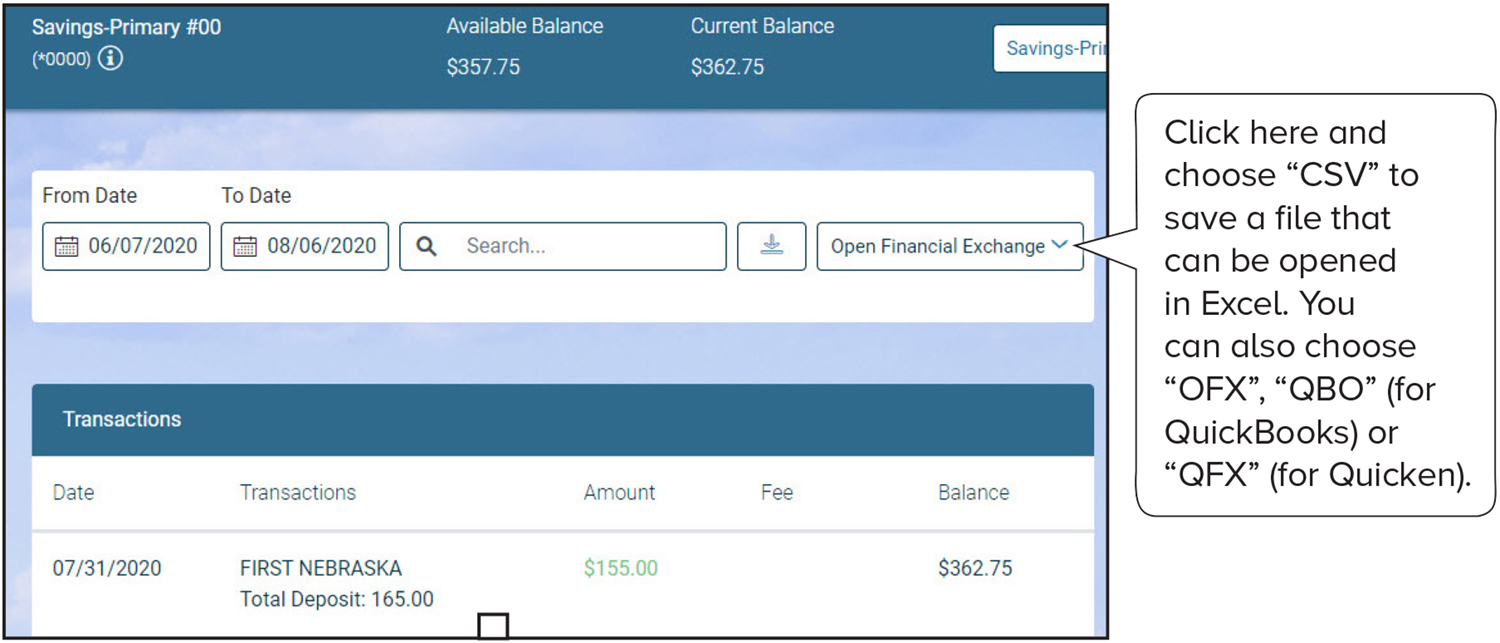
- Or, if you do not have Microsoft Excel, or prefer to print straight from the website, you can do the following: Once you have input the “From Date” and “To Date” to display the transactions you wish to see, you can right-click in the blue bar next to “Transactions.” A pop-up menu will give you an option to print. This will print the whole webpage, including all displayed transactions.
Page Contents

