Try a faster, easier and secure way to pay with Digital Wallets.
Make purchases with your digital wallet online, in apps, and in stores.
![]() In-store, look for the contactless icon on the payment register, or ask the cashier if they accept Apple Pay, Google Pay or Samsung Pay (whichever one you’ll be using).
In-store, look for the contactless icon on the payment register, or ask the cashier if they accept Apple Pay, Google Pay or Samsung Pay (whichever one you’ll be using).
Then just tap to pay. It’s that easy!
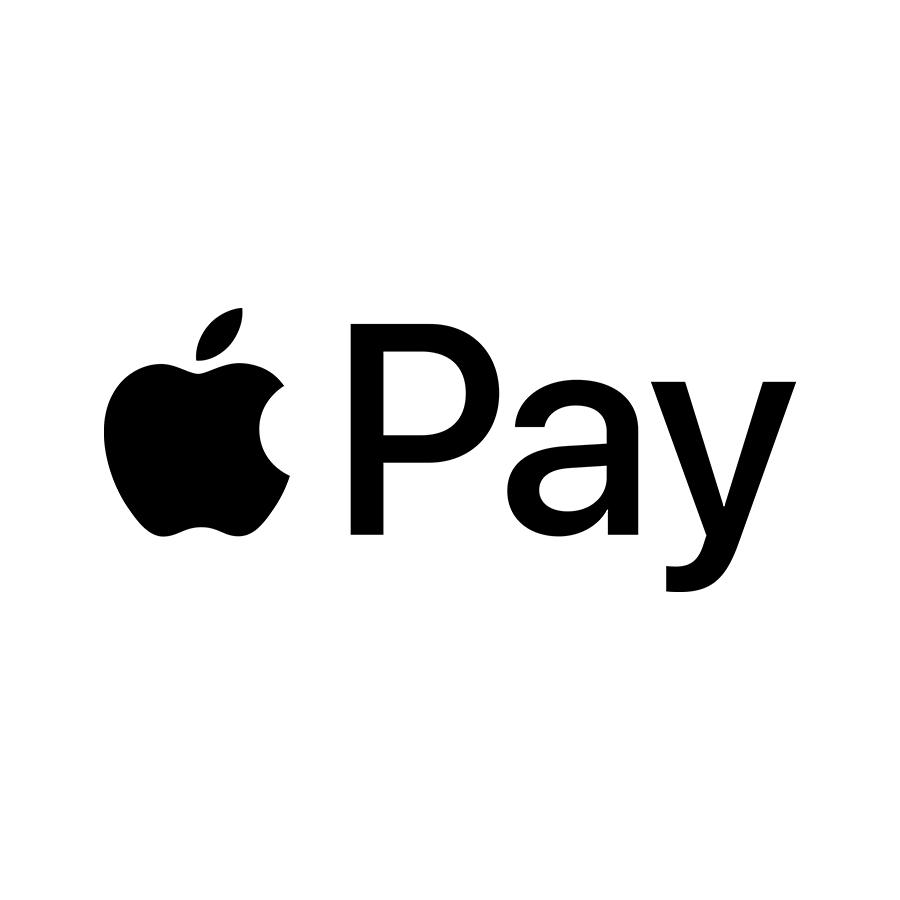



All the ways to pay using your digital wallet and contactless card.

Pay with your phone
or

Pay with your watch
or

Pay with your card
Watch this video for a quick overview.
Get started today!
- A digital wallet is an app that allows you to make financial transactions.
- Digital (or mobile) wallets, like Apple Pay, Google Pay, or Samsung Pay are primarily used on your smartphone, tablet or smartwatch.
- With a digital wallet set up on your mobile device, you don’t need your debit or credit card to make a purchase, in places where digital wallet is accepted.
- On your phone, open your Wallet App and add your FNCU Debit or Credit Card.
- Use the camera to scan the card or enter your card information manually. Then set it as your default card payment.
- For most devices, once you have added your card to your phone, you can verify it for use on your smart watch too.
The type of phone you have (iPhone, Android, or Samsung) determines which app you are able to download: Apple Pay, Google Pay, and Samsung Pay.
Watch these videos to get in-depth details on how to use it:
Make purchases with your digital wallet online, in apps, and in stores. Look for the contactless icon, or ask the cashier if they accept Apple Pay, Google Pay or Samsung Pay (whichever one you’ll be using).
- When making a purchase, use your digital wallet for payment.
- Confirm your identity with a PIN, fingerprint or face scan.
- Then hold your phone over the contactless icon to pay at a participating business.
- You’ll receive payment confirmation in the app.
Note that you can set up your FNCU debit and credit card, but not an FNCU ATM card or gift card.
- It’s more secure than using a physical card, because digital wallets encrypt your card number and information, and use a unique digital card number each time it’s used.
- Merchants never see your personal information, which means it is less likely to be exposed in a data leak.
- There are more safeguards in place to prevent fraudulent transactions if your mobile device is lost or stolen vs your physical card.
It’s a faster, safer, and easier way to pay!
Using your Digital Wallet is easy as 1-2-3.
1. Add your FNCU Debit and/or Credit Card to your Digital Wallet
2. Look for the Contactless icon in stores – it’s how you know where to pay.
3. Hold your phone or smart watch up to the icon on the contactless terminal.
Terms and conditions apply. Digital wallet use requires your device to be NFC (Near Field Communication) enabled and to have the wallet app available. Your mobile carrier’s message and data rates may apply. Apple, the Apple logo and Apple Pay are trademarks of Apple Inc., registered in the U.S. and other countries. Google Pay and the Google Logo are trademarks of Google LLC. Samsung and Samsung Pay are trademarks or registered trademarks of Samsung Electronics Co., Ltd. The Contactless Symbol and Contactless Indicator are trademarks owned by and used with permission of EMVCo, LLC.




